Access OE Customer Ship To
Select the Ship To tab to add, edit or delete shipping addresses for the delivery of propane, gasoline and distillates. These addresses will be referenced in Access Tanks.
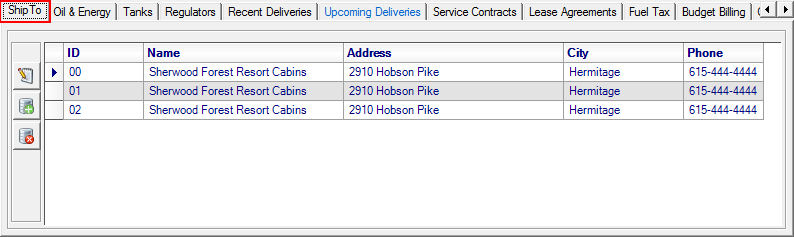
The At A Glance information available within the Ship To grid includes
- ID- Ship To address ID
- Name- Name on the Ship To address
- Address- Street Address
- City- City
- Phone- Phone number associated with the address.
Click an icon to
![]() - Add a Ship To address
- Add a Ship To address
![]() - Edit a Ship To address
- Edit a Ship To address
![]() - Delete a Ship To address by selecting an address in the grid then click the Delete icon.
- Delete a Ship To address by selecting an address in the grid then click the Delete icon.
Add or Edit a Ship To
Select the Add icon to add or the Edit icon to update a Ship To address.
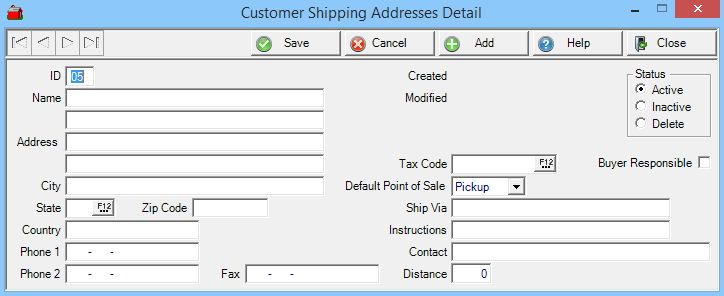
ID- A unique two character system generated numeric ID or user defined alpha-numeric value used to identify the Ship To address.
Name- The business or individuals name up to 40 alpha-numeric characters.
Address- Two lines are available for the current street address, up to 40 alpha-numeric characters for each line.
Zip Code- Enter the correct zip code which auto-fills the City and State.
City- The City associated with the address.
State- The State associated with the address.
Country- Optional field, the Country for the address.
Phone 1- The Primary Phone number associated with the address.
Phone 2- Any secondary phone number for this Ship To address.
Fax- The fax number for this Ship To address.
Ship Via- Informational only, 30 alpha-numeric characters are available for the preferred method of shipping.
Instructions- Informational only, 30 alpha-numeric characters are available for any necessary delivery instructions.
Contact- Informational only, 40 alpha-numeric characters available for any additional Contact name associated with the Ship To address.
Distance- Indicates the distance of the Ship To address from the store's location in miles.
For Oil & Energy customers, the fields Tax Code, Buyer Responsible or Default Point of Sale fields are not required.